
Customized Environment
POS uses customized XFCE as its default-version. BTRFS is the default filesystem with autosnap enabled. It is the first distro to use Polybar in XFCE as its default panel. Aiming to have a minimal desktop and yet beautiful.
| beautiful, minimal, secure, and highly customized Archlinux-distro
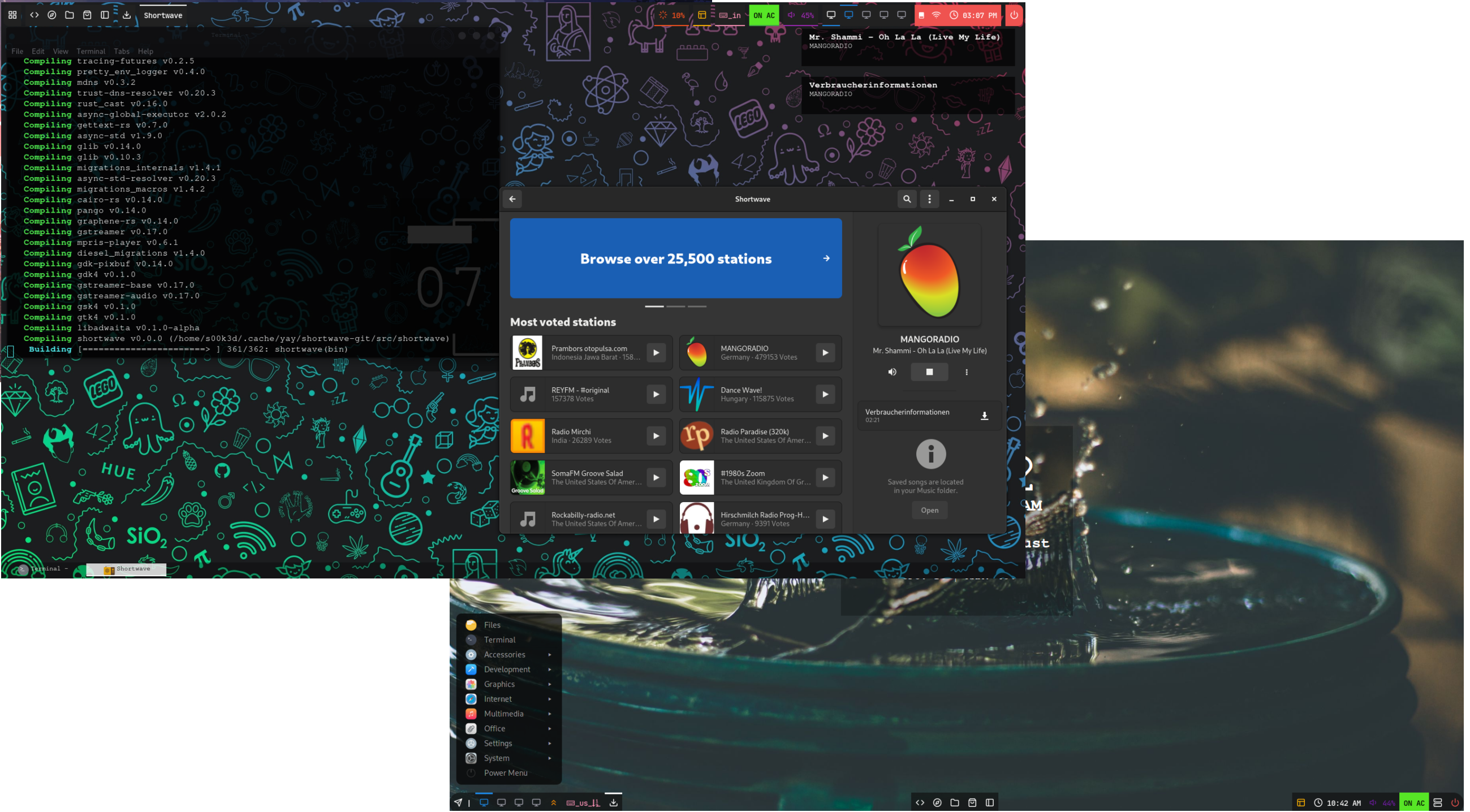

POS uses customized XFCE as its default-version. BTRFS is the default filesystem with autosnap enabled. It is the first distro to use Polybar in XFCE as its default panel. Aiming to have a minimal desktop and yet beautiful.

POS doesn't only look good. It is tied with apps that will help you secure your data and privacy. You can sandbox your applications, do anonymous surfing among many other things. OH! btw "FISH" is the default shell.

PACMAN is the default CLI package manager along with yay as an alternative. For GUI, we are using Pamac-Manager and Bauh (ba-oo), but that may vary from one desktop flavor to the other.
Peux OS comes with three different desktop flavors: XFCE, LXQt, and KDE. XFCE is the flagship. Out of these three versions: LXQt, and XFCE are the highly configured ones.
Please note that if you are using UnetBootin/Etcher, then the boot process is likely going to fail. To make a bootable USB, use Rufus-dd mode / dd - CLI mode / Multiwriter / Mintstick / Ventoy.
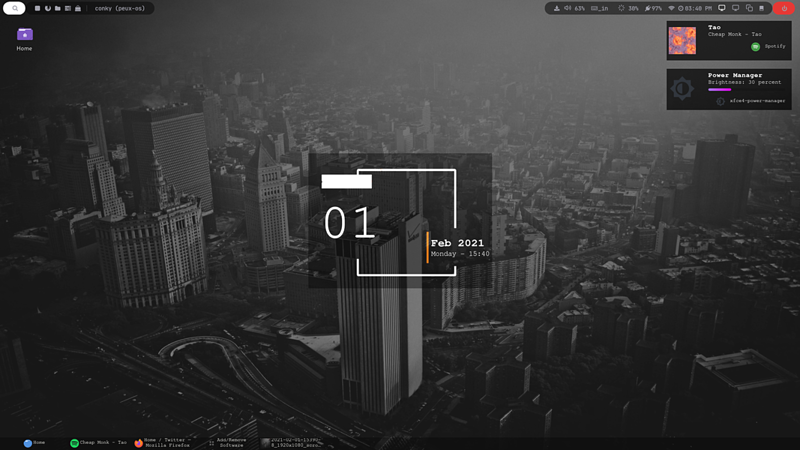

Communication - is the key, ain't it? I am not great at conversations, but I learned as much as possible from conversations that I've had with people over the years. That's why I'm pretty sure that we can be great friends ;)
Below are the links, let's have a lil' chit-chat.
Peux OS is free and will always be free. This is a choice, if you want to help through donations then by all means chip in that money. Any of the buttons below would take you there:




