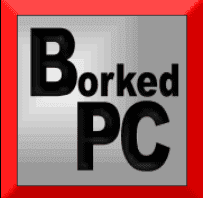Touchpad - double-tap issue
In most cases, the laptop's touchpad should work. However, if it doesn't, then it means the "libinput" settings are not working properly.
In most scenarios, people would ask you to create a synaptic.conf file. Honestly speaking, if libinput is present, you don't really have to create any additional configuration files. The settings are present, and you just need to find a way to enable them. Follow the procedures below:
For XFCE:
Enter XFCE Settings.
Select the Mouse and Touchpad settings.
If necessary, select your Touchpad device.
In the General section, enable "Tap touchpad to click"
For LXQt:
Settings, then go to Keyboard and Mouse.
You should be able to see the "Mouse and Touchpad" option of the left side column. You can enable it from there.
For Gnome:
Settings, then go to "Mouse and Touchpad".
Enable "tap to click"